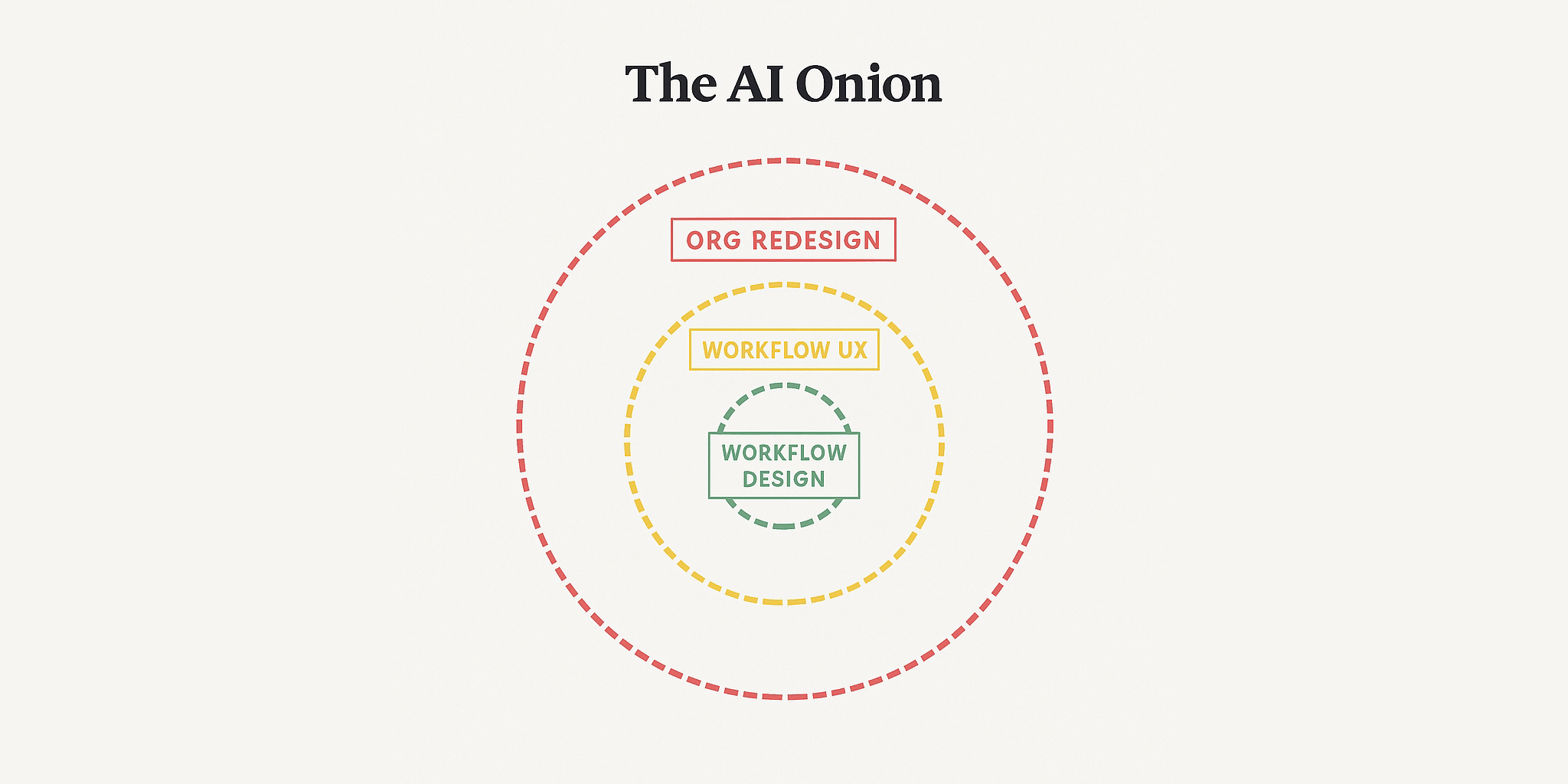A stat from MIT’s Media Lab came out recently that has circled the web several times: 95% of organizations see zero return from AI. Most projects fail because of “brittle workflows, lack of contextual learning, and misalignment with day-to-day operations.” Big words to say “no one knows how to use it.”
We've had our share of AI implementation challenges: workflows that just didn't work, ones we abandoned prematurely, and those that did work but nobody ended up using. Each failure felt a little different, and, at first, we couldn't articulate why.
Over time, we developed a framework that helped us prevent those failures: the AI Implementation Onion.
What Is the AI Implementation Onion?
The AI Implementation Onion is a framework to identify which challenges you're actually facing in your AI projects, focus your efforts appropriately, and set realistic expectations about what 'done' really means.
The onion breaks the implementation process into three layers, with three different kinds of challenges. Peel one, and the next becomes visible.

When we first brought AI into our workflows, we thought the one challenge was getting the algorithms to deliver the outputs we wanted. Turns out, we were actually peeling an onion with three layers:
Nail the workflow: Get the output you want. Hard enough. (← WHAT WE THOUGHT OUR CHALLENGE WAS.)
Clean up the workflow: Make it usable for people who didn't build it, like your busy coworkers or customers.
Adapt to the workflow: Change the processes, people, and standards around your AI workflow to make it stick and scale.
🧅 Layer 1: Nail the Workflow
The challenge: Get AI to deliver the output you want consistently.
Often, even a single prompt in ChatGPT doesn’t do what you expected. A workflow multiplies this complexity. It’s a chain of prompts acting on each other, with lots of data fed into the workflow along the way.
Typically, the first version is an impressive-looking but long-winded way to arrive at content that's generic or garbage. Only by tweaking, testing, failing, cursing at our computers, and doing more tweaking, testing, and cursing, did we eventually get something we were happy with.
What we also got? A messy workflow that nobody besides its designer could use.
Example: We built a series of AirOps workflows to support LinkedIn thought leadership for execs and founders.
The first of these workflows turns raw materials (e.g., interview transcripts or articles) into comprehensive briefs with the angle, format, and quotes the next workflow needs to draft a LinkedIn post.

By the time we finally had high-quality, useful briefs coming out, the workflow itself was messy: lots of input fields to fill out at the start and several clunky human review steps along the way.
🧅 Layer 2: Clean Up the Workflow
The challenge: Make your workflow usable for people who didn't build it.
Layer two is about cleaning up the mess you've created in layer one. This work includes storing information in templates, removing hard-coded specifics (like a prompt that says “200 words” instead of “{word_count}”), and creating documentation about how your workflow works.
In our earlier example, the AirOps workflow had a clunky step. It presented the human operator with a long block of text containing ten LinkedIn post ideas. To select the best three, the operator had to manually select and delete the seven they didn't want.
This approach is tedious and risky, because you might accidentally cut off text from an idea you're keeping, or forget to remove enough ideas from the list.
Layer two work focuses on tidying up such crude implementations. In this case, the solution was routing the ideas to a nice checkbox selection list the human operator can choose from.

🧅 Layer 3: Adapt to the Workflow
The challenge: Your AI workflow doesn't fit into existing organizational structures.
Just when we thought we were done, with our nicely cleaned-up workflow, we ran into an even bigger problem: organizational redesign. Unlike layers one and two, which are contained within the workflow itself, layer three radiates outward into your entire operation.
In our LinkedIn program example, these kinds of challenges appeared when the workflows spread across the team and customers:
Input collection: Our intake form didn't capture what the workflows needed.
Material management: Customers sent multiple files we couldn't track.
Feedback loops: We had no system to collect and act on feedback.
Role clarity: Ownership of different process steps remained undefined.
Quality controls: We lacked guardrails against overproduction and unwanted changes.
Testing protocols: We had no way to experiment without risking regression.
An AI team lacks both the expertise and authority to solve many of these challenges alone. Layer three problems require cross-functional collaboration with operations for process changes, quality teams for new standards, and HR for role adjustments.
Four Ways to Peel the AI Onion Without Tears
The framework reveals which layer you're in, helps you approach the challenge differently, and prevents you from calling progress a failure.
1. Diagnose Which Layer You're Actually In
The onion framework helps you identify which layer you're stuck in: technical implementation (layer one), usability design (layer two), or organizational adaptation (layer three).
This diagnostic clarity prevents you from applying the wrong solution. For example, if you've been stuck in layer one for a long time, and you just can't get a workflow to do what you want, you might need to abandon your project. But if you think it's working and others don't, you likely have a layer two problem — not a fundamental failure, just cleanup work.
We've written off workflows because most of the team thought they didn't work, when they actually just needed to be cleaned up. The framework stops you from making that mistake.
2. Know When to Peel the Next Layer
The framework shows what to focus on now versus later. Fixing layer two usability while you're still in layer one is wasted effort since the workflow might still change.
Similarly, tackling layer three organizational issues before layer two cleanup usually creates confusion and wasted effort from lots of people.
The onion also gives you permission to intentionally create technical debt in layer one (hard-coded values, messy implementations) because you know cleanup is a distinct, planned phase that follows later.
3. See Which People Fit Which Layer
Each layer requires different expertise and working styles:
Layer one is for AI engineers and tinkerers who like messy, creative challenges with many unknown unknowns.
Layer two is for folks who are methodological and like to bring structure.
Layer three is for people skilled at change management across teams, often requiring collaboration with operations, quality, and HR.
Knowing these distinctions helps everyone understand their role, focus, and when to get involved.
4. Set Honest Expectations About Timelines and Progress
The onion framework changes how you communicate with stakeholders about timelines and progress. Each layer has a different relationship to predictability, which means you need to talk about them differently:
Layer one is existentially uncertain. You're testing whether something can work at all. You have a thesis, maybe a sense of how close you are, but no guarantees. Understanding this situation helps change conversations with stakeholders from "you've missed the deadline" to "how much longer are we willing to bet on this?"
Layer two is tedious but predictable. Cleanup work has few surprises. You can estimate it with reasonable confidence because you're systematizing something that already works.
Layer three surfaces known unknowns. Unlike layer one, you're not wondering if the whole thing will work. You know you'll run into problems; you just don't know which ones. The unpredictability is in the variety of organizational challenges (process changes, role adjustments, quality standards), but the problems themselves are usually clear and solvable once they appear.
These three types of unpredictability change how you plan, resource, and communicate about AI work.
The Onion Can Change How You Work
Once you see the onion’s three layers, your whole approach shifts.
Instead of trying to perfect everything at once, you work on one layer at a time. You stop killing projects that just need cleanup work. You set realistic timelines because you know layer one is existentially uncertain, while layer two is just tedious.
We've stopped killing AI projects prematurely. We now assign people to different stages based on their strengths — tinkerers to layer one, systematizers to layer two — and color-code our Notion cards by layer.

The onion won't eliminate the cursing at your computer; AI implementation is still fuzzy and hard. But at least you'll know when to keep cursing and when to give up.